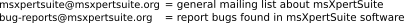mineXpert2 User Manual
Preface
1 Software feature offerings and intended audience #
This manual is about the msXpertSuite mass spectrometric software suite, a software environment that contains two modules:
massXpert module: Allows users to define brand new polymer chemistries and use these polymer chemistry definitions to model linear polymer sequences. Once modelled, a polymer sequence can undergo chemical reactions (enzymatic or chemical cleavages, gas-phase fragmentations…). The obtained results are a model of what a mass spectrum would look like if the modelled experiment had actually been carried over up to the mass spectrometry analysis;
mineXpert2 module: Allows users to load mass spectrometry data from mzML files, visualize and mine them throughout all their MSn depth. The mass data visualization starts either at the TIC chromatogram level or the MS data table view and deepens to the MSn mass spectra, the drift spectra, the XIC chromatograms, various color maps relating m/z values with either retention times or drift times. A wide array of mass spectral integrations are available to ease the MSn data finest scrutiny.
This manual is therefore intended for people willing to learn how to use the comprehensive msXpertSuite software package.
Mass spectrometry has gained popularity across the past twenty years or so. Indeed, developments in polymer mass spectrometry have made this technique appropriate to accurately measure masses of polymers as heavy as many hundreds of kDa, and of any chemical type.
There are a number of utilities—sold by mass spectrometer constructors with their machines, usually as a marketing “plus”—that allow predicting/analyzing mass spectrometric data obtained on polymers. These programs are usually different from a constructor to another. Also, there are as many mass spectrometric data prediction/analysis computer programs as there are different polymer types. You will get a program for oligonucleotides, another one for proteins, maybe there is one program for saccharides, and so on. Thus, the biochemist/massist, for example, who happens to work on different biopolymer types will have to learn to use several different software packages. Also, if the software user does not own a mass spectrometer, chances are he will need to buy all these software packages.
The msXpertSuite mass spectrometric software is designed to provide free solutions to all these problems by providing the following features:
massXpert:
Model ex nihilo polymer chemistry definitions (in the XpertDef module that is part of the massXpert program);
Peform simple yet powerful mass computations to be made in a mass desktop calculator that is both polymer chemistry definition-aware and fully programmable (that's the XpertCalc module also part of the massXpert program);
Edit polymer sequences on a polymer chemistry definition-specific basis, along with chemical reaction simulations, finely configured mass spectrometric computations… (all taking place in the XpertEdit module that is the main module of the massXpert program);
Customize the way each monomer will show up graphically during the program operation (in the XpertEdit module);
Edit polymer sequences with immediate visualization of the mass changes elicited by the editing activity (in the XpertEdit module);
Open an unlimited number of polymer sequences at any given time and of any given polymer chemistry definition type (in the XpertEdit module);
mineXpert:
Load mass spectometry data files in the mzML format, thanks to the excellent libpwiz library of ProteoWizard[1] fame; Mass data file loading can be performed in full-memory mode (all the data read from file are stored in memory) for faster operations or in streamed mode when loading files largers than the available memory.
Display the data in powerful ways in a unified graphical user interface. The interface was designed to integrate all the most useful characteristics of the various proprietary environments known by the author, thanks to the excellent libqcustomplot[2] library;
Configure the way mass spectrometry data integrations are performed from a combination standpoint and optionally apply a Savitzky-Golay smoothing;
Configure the level of MS data (MSn) for which the integrations are performed. Optionally filter data by precursor ion m/z values or precursor spectrum indices;
Perform data mining by performing data integrations in various ways;
Ion mobility mass spectrometry data are supported with a int=f(m/z,dt) color map plot calculation;
A specific data integration mode allows easy mass spectral intensity determination for any feature (peak in a TIC chromatogram, a mass spectrum, a drift spectrum, any color map region);
2 Feedback from the users #
We are always grateful to any constructive feedback from the users.
The msXpertSuite software team might be contacted via the following addresses
Figure 1: Addresses to report feedback to #
3 Project History #
This is a brief history of msXpertSuite.
1998–2000
The name massXpert comes from a project I started while I was a post-doctoral fellow at the École Polytechnique (Institut Européen de Chimie et Biologie, Université Bordeaux 1, Pessac, France);
The massXpert program was published in Bioinformatics (Rusconi, F. and Belghazi, M. Desktop prediction/analysis of mass spectrometric data in proteomic projects by using massXpert. Bioinformatics, 2002, 644–655).
At that time, MS-Windows was at the Windows NT 4.0 version and the next big release was going to be “you'll see what you'll see”: MS-Windows 2000.
When I tried massXpert on that new version (one colleague had it with a new machine), I discovered that my software would not run normally (the editor was broken). The Microsoft technical staff would advise to “buy a new version of the compiler environment and rebuild”. This was a no-go: I did not want to continue paying for using something I had already produced with legitimate software.
2001–2006
During fall 1999, I decided that I would stop using Microsoft products for my development. At the beginning of 2000 I started as a CNRS research staff in a new laboratory and decided to start fresh: I switched to GNU/Linux (I never looked back). After some months of learning, I felt mature to start a new development project that would eventually become an official GNU package: GNU polyxmass.
The GNU polyxmass software, much more powerful than what the initial massXpert software used to be, was published in BMC Bioinformatics in 2006 (Rusconi, F. GNU polyxmass: a software framework for mass spectrometric simulations of linear (bio-)polymeric analytes. BMC Bioinformatics, 225–).
Following that publication I got a lot of feedback (very positive, in a way) along the lines: —“Hey, your software looks very interesting; only it's a pity we cannot use it because it runs on GNU/Linux, and we only use MS-Windows and MacOSX!”.
2007–2016
In december 2006, I decided to make a full rewrite of GNU polyxmass. The software of which you are reading the user manual is the result of that rewrite. I decided to “recycle” the massXpert name because this software is written in C++, as was the first massXpert software. Also, because the first MS-Windows-based massXpert project is not developped anymore, taking that name was kind of a “revival” which I enjoyed. However, the toolkit I used this time is not the Microsoft Foundation Classes (first massXpert version) but the Trolltech Qt framework (see the menu in the menu in massXpert).
Coding with the Qt libraries has one big advantage: it allows the developer to code once and to compile on the three main platforms available today: GNU/Linux, MacOSX, MS-Windows. Another advantage is that the Qt libraries are wonderful software, technically and philosophically (Free Software).
The rewritten software was published in 2009 (Rusconi, F. massXpert 2: a cross-platform software environment for polymer chemistry modelling and simulation/analysis of mass spectrometric data.Bioinformatics, 2009, 2741–2742).
2016–2019
In 2016, I started a new project about visualization of mass spectrometric data. The project developed pretty quickly, as we needed at the mass spectrometry facility a software that would allow to cope efficiently with ion mobility mass spectrometric experimental data. mineXpert was thus started.
To bundle both massXpert and mineXpert in a single software suite, I bought the msXpertSuite website http://msxpertsuite.org and created that new name.
2019–
The mineXpert software was published in 2019. The reviewers acknowledged that it was a useful piece of software but complained about its not handling the MS/MS data. Reference to cite: Filippo Rusconi. mineXpert: Biological Mass Spectrometry Data Visualization and Mining with Full JavaScript Ability. J. Proteome Res. 2019, 18, 5, 2254-2259 https://doi.org/10.1021/acs.jproteome.9b00099.
In response to the reviewers and for my personal project that I had started a little earlier, I decided to fully rewrite mineXpert into mineXpert2. The new version of the software had to support MSn data.
4 Program and Documentation Availability and License #
The programs and all the documentation that are shipped along with the
msXpertSuite software suite are available at http://www.msxpertsuite.org. Most of the time, a new version
is published as source, and as binary install packages for
MS-Windows (64-bit systems only). No
GNU/Linux binary packages are created outside of
the autobuilder of the various distributions. As a Debian Developer, the
author creates Debian[3] packages that are
uploaded on the distribution servers. These packages are available using the
system's software management infrastructure (like using the
Debian's apt command, for
example, or the graphical application).
The software and all the documentation are all provided under the Free Software license GNU General Public License, Version 3, or later, at your option. For an in-depth study of the Free Software philosphy, I kindly urge the reader to visit http://www.gnu.org/philosophy.